Ready to enrol your child at one of our early learning centres? We've outlined the process below.
2. Visit us
Attend a tour of your preferred early learning centre. Meet the team and see if the centre is right for you and your child. After the tour, we'll get in touch to explain how to enrol.

3. We'll confirm availability
Once you've submitted an enquiry form to your chosen early learning centre, we'll be in touch to confirm whether we have availability for your child.
4. Gather your documents
To complete your enrolment, you'll need to provide certain information. We suggest collecting the following documents before you get started.
- Payment information: You'll need to add your billing information to set up a direct debit. You can do this by selecting 'Update billing information' on the top right hand corner of the enrolment form. Please note your child will not be able to start care until these details have been provided.
- Contact information: You'll need to provide primary and secondary contact details for your account. The primary contact is the parent or guardian registered for Centrelink benefits.
- Centrelink Customer Reference Number (CRN): You'll need to provide your child's CRN as well as the CRN for the person claiming Child Care Subsidy (we'll need this to submit your Child Care Subsidy application).
- Immunisation history statement: You'll need to upload an up-to-date copy of your child's immunisation certificate. You can download this from your myGov account
- Child's birth certificate: You'll need to upload a copy of your child's birth certificate.
- Medical management plans: If your child has a chronic illness or medical condition (such as anaphylaxis, allergies or asthma) you will need to upload a copy of their medical management plan.
5. Read our Family Handbook
We also suggest reading our Family Handbook. This contains important information about our Early Learning programs as well as our policies and procedures.
As part of the enrolment process, you'll need to confirm that you have read and understood the information in this handbook.

6. Create a My Family Lounge account
My Family Lounge is our online booking and enrolment system. You can access the My Family Lounge website on your desktop computer or on a mobile device.
There's also a My Family Lounge app, which you can download via the Apple App Store.
You'll need to register for a new account in My Family Lounge to enrol your child. The first time you register with My Family Lounge you will need to be using the mobile or desktop webpage, not the My Family Lounge app. Once you've set up an account, you'll receive an email with a link to complete your registration.
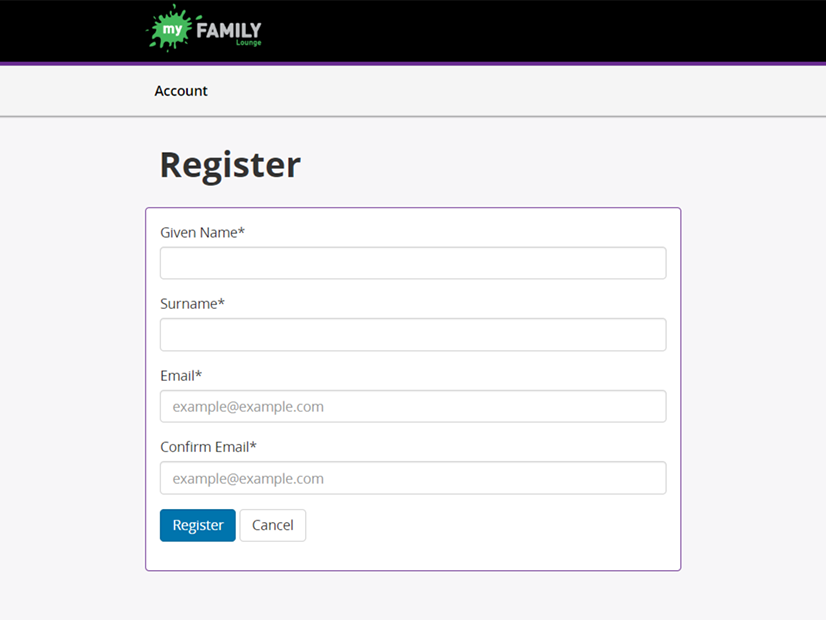
7. Complete the enrolment form
To complete the enrolment form:
- sign into My Family Lounge;
- select 'Add child' to upload the details for each child you want to enrol;
- select 'Start enrolment';
- complete the online enrolment form.
You'll need to complete a separate enrolment form for each child that you want to enrol at each of our centres.
When completing the enrolment form, remember to:
- choose the service you wish to enrol into;
- provide the contact details for the primary contact person and secondary contact person;
- input your billing information for the direct debit;
- provide your Centrelink Customer Reference Number (CRN);
- upload your child's birth certificates, immunisation history statements and medical management plans;
- read the terms and conditions;
- submit.
8. Submit a booking request
Once you have completed your child's enrolment, you'll need to add a booking request in My Family Lounge.
There are two different types of bookings: permanent or casual. Permanent bookings guarantee your child has a place on your chosen days whereas casual bookings are subject to availability.
Permanent bookings
- Go to 'Booking requests' and select 'New request'.
- Select 'Long Day Care', 'Kindergarten' or 'Preschool' (Preschool is NSW only).
- Select your chosen centre and preferred start date.
- Provide any details around your flexibility.
- Select 'Save'.
If there's availability at your chosen centre, your request will be approved and you'll receive an offer of place via email. If the centre is full, you will go onto a waiting list and your request will remain pending until a place becomes available. The length of our waiting lists depends on the centre you are booking into – some centres have longer waiting lists than others.
Casual bookings
- Go to 'Add casual booking' to bring up the calendar.
- Select your child, ELC and the room you want to book.
- Find the day you want to book in the calendar.
- Select 'Book selected day'.
- Select 'Save & exit'.
- Accept the terms and conditions.
Once confirmed, you can view your booking in My Family Lounge under 'Casual bookings'. Your booking will also show as purple in the calendar.
9. Accept your offer
You'll receive your child's offer of place via email.
Please accept the offer within three days, otherwise it will expire and your requested days will become available to the next family on the waiting list.
If this happens, you are welcome to submit another booking request following the same process.

Need to change your booking?
See our enrolment changes page to find out how to change or cancel your booking.
Have you got everything you need? You cannot enrol without billing information, your child's birth certificate, immunisation history statement and medical management plan.
Got a question? Check out our frequently asked questions to learn more about our Early Learning enrolment process.
